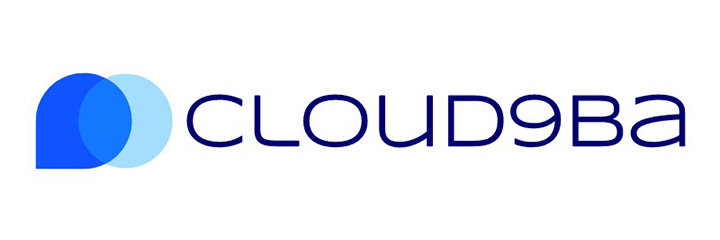Centrally capture and manage your Teams audio and video interactions
ATTEST is a Microsoft Azure-based SaaS solution for recording 1-to-1 calls, multiple-user meetings, and connected IP devices. With full integration to Microsoft Teams ATTEST allows you to centrally capture and manage all of your audio and video interactions within Teams with simple search and retrieve capabilities for call replay and analysis purposes.
The added value of ATTEST
You may already capture your Teams voice calls however, when your other Teams interactions – meetings, camera footage, security and access control – need also to be recorded for evidential, compliance, or other administrative purposes, this may pose you problems. ATTEST offers you a comprehensive capture solution for Teams, which is both centralized and fully managed, to ensure you have full control over all your captured interactions.
To learn more about how ATTEST captures and securely stores Teams interactions, how your data is secured, and what you can do with our Teams integration app, please continue reading this page or contact us to discuss how we can help you.
The difference between Microsoft Teams Recording and ATTEST
ATTEST Capabilities
Microsoft Teams calls
ATTEST can record your 1-to-1 Microsoft Teams calls using your PC, laptop, Teams desk phone, or the Teams mobile app.

Microsoft Teams meetings
ATTEST can record your Teams group meetings from your PC, laptop, Teams desk phone, or the Teams mobile app.
Audio & Video
In additon to recording Teams voice only conversations and meetings, ATTEST can also record both audio and video channels in a video call, two-way video SIP Intercom interactions, and your Teams connected IP cameras. This is particularly invaluable for security and emergency applications where your staff may be required to wear body cameras.
Connected IP devices
ATTEST can record connected IP devices, such as Intercoms, Speakers, Pagers, Cameras, Body Cams, Visual Alerters, Microphones, Amplifiers, Bridges, Gateways, Audio Decoders, Audio Interfaces, etc.
Shared screen content
When you screen share during Teams calls or meetings, this will also be recorded and archived, and can be replayed from the ATTEST Replay application within Teams.
SECURING YOUR RECORDINGS
UNIQUE ENCRYPTION KEYS
Each customer has its own unique encryption key and is under your control (key management).


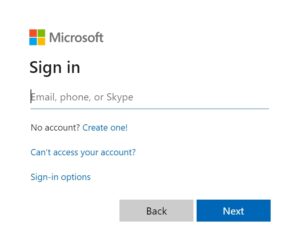
CONFIGURABLE ARCHIVE RETENTION
You configure the archive duration period to meet your own requirements.

AUDIT TRAIL
NO HARDWARE OR SOFTWARE REQUIRED
COMPREHENSIVE SEARCHES

What we offer
Transcription
All recordings can be transcribed using Microsoft Cognitive Services.
Comprehensive searching
Calls can be retraced using a powerful search engine, which can use call data (time, duration, direction, media-type, etc), participants, (transcribed) text, location and even facial recognition.
User Interface integrated with Teams
ATTEST is accessed via Microsoft Teams app fully integrated with your standard work environment.

Graphical Call Marking
Who said what and when during a call; you can visualise the interaction based on either the participants or remarks made within a conversation.

SEARCH BY GEO-LOCATION
ATTEST allows for the recording of additional information, such as GPS data, so that you can re-trace the actual movement within interactions.